A new Oqtane Application Template was introduced in the 6.2 release which greatly improved the developer experience when developing Oqtane applications. Based on community feedback, the template was improved in a variety of ways in the 6.2.1 release. Developers who created an Oqtane Application using the 6.2 template will want to integrate the changes so that they can upgrade to 6.2.1. These changes are fairly minimal and are outlined below:
The Client Project (*.Client.csproj) includes additional metadata in the PropertyGroup (be sure to retain your existing AssemblyName property value). It also adds direct package references to fundamental Blazor packages. And the version of the Oqtane.Client package reference should be incremented:
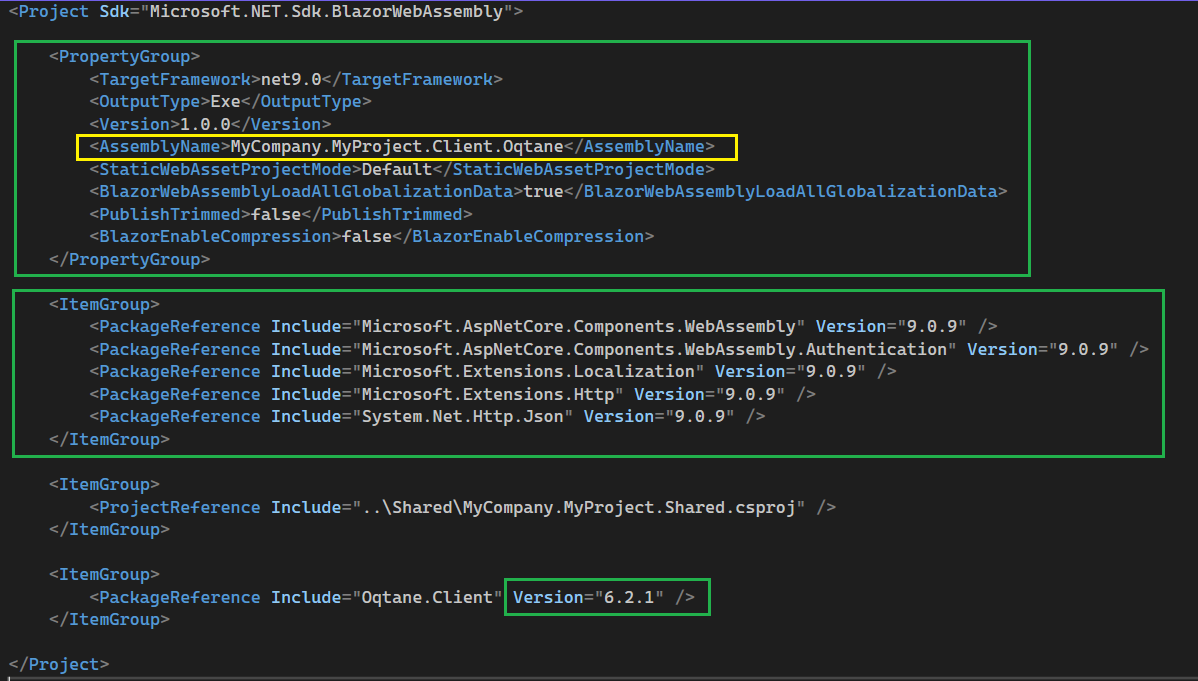
The Server Project (*.Server.csproj) includes additional metadata in the PropertyGroup (be sure to retain your existing AssemblyName property value). It also adds direct package references to fundamental Blazor packages. And the version of the Oqtane.Server package reference should be incremented:
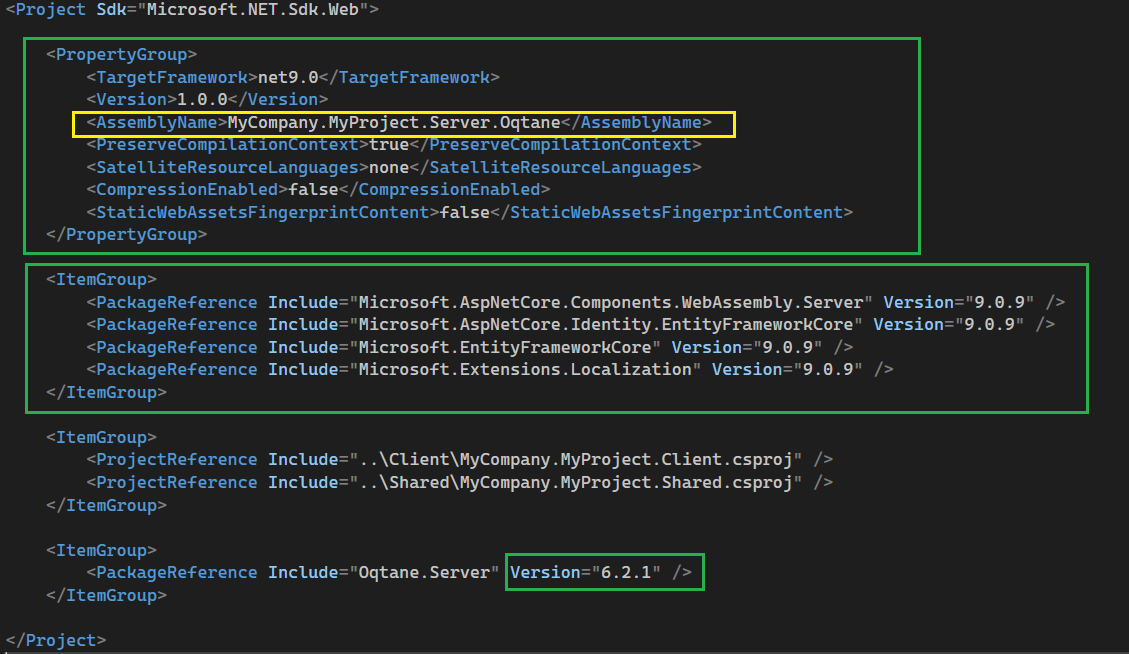
The Oqtane.Server Nuget package in 6.2.1 now includes static assets. As a result the static assets do not need to be duplicated in the Oqtane Application. In order to avoid compilation errors (ie. "Conflicting assets with the same target path") you will need to remove the duplicated static assets from your project. The image below highlights the folders from the Server project wwwroot folder which need to be deleted:
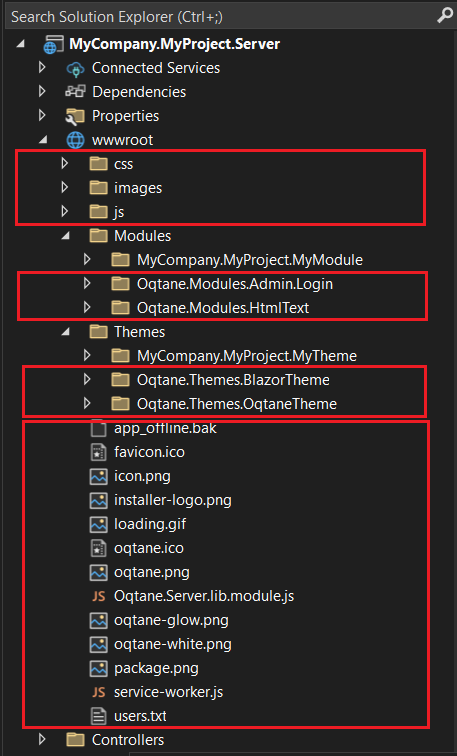
The Shared Project (*.Shared.csproj) includes additional metadata in the PropertyGroup (be sure to retain your existing AssemblyName property value). It also adds direct package references to fundamental Blazor packages. And the version of the Oqtane.Shared package reference should be incremented:
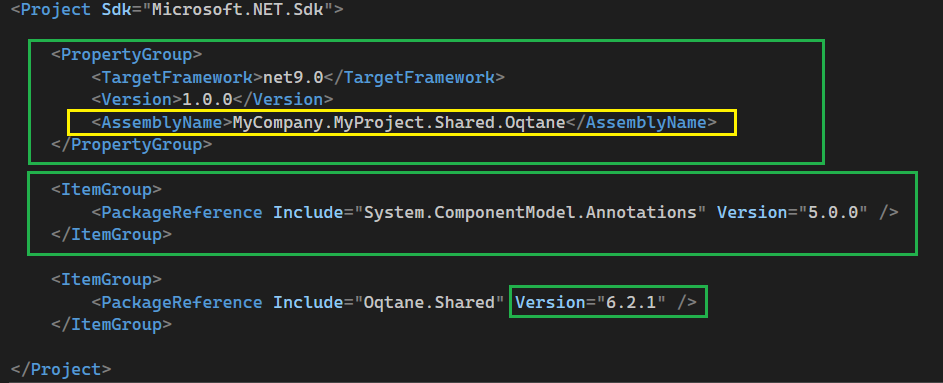
There is only one other minor change to fix an issue related to a type name which can cause an exception when loading the Module Settings for MyModule. In the Client\Modules\MyModule\Settings.razor file you need to change the resourceType to be a valid type name for your project:
private string resourceType = "MyCompany.MyProject.MyModule.Settings, MyCompany.MyProject.Client.Oqtane"; // for localization
It is not expected that there will be substantial changes required when upgrading Oqtane Applications in the future. Generally it should only require incrementing the version of the Oqtane Nuget package references.