The recent release of .NET 10 included some changes which affect the compatibility of Oqtane Applications. Developers who created an Oqtane Application using the 6.2.* template for .NET 9 will want to integrate the following changes so that they can upgrade to 10.0.0. These changes are fairly minimal and are outlined below:
** Please note that you need to upgrade to Visual Studio 2026 if you want to work with .NET 10
The Client Project (*.Client.csproj) needs to update the TargetFramework. In addition, the PackageReferences need to be updated to the .NET 10 version (some PackageReferences may have been removed if the .NET 10 compiler deemed that they were no longer necessary). And the version of the Oqtane.Client package reference needs to be incremented to 10.0.0.
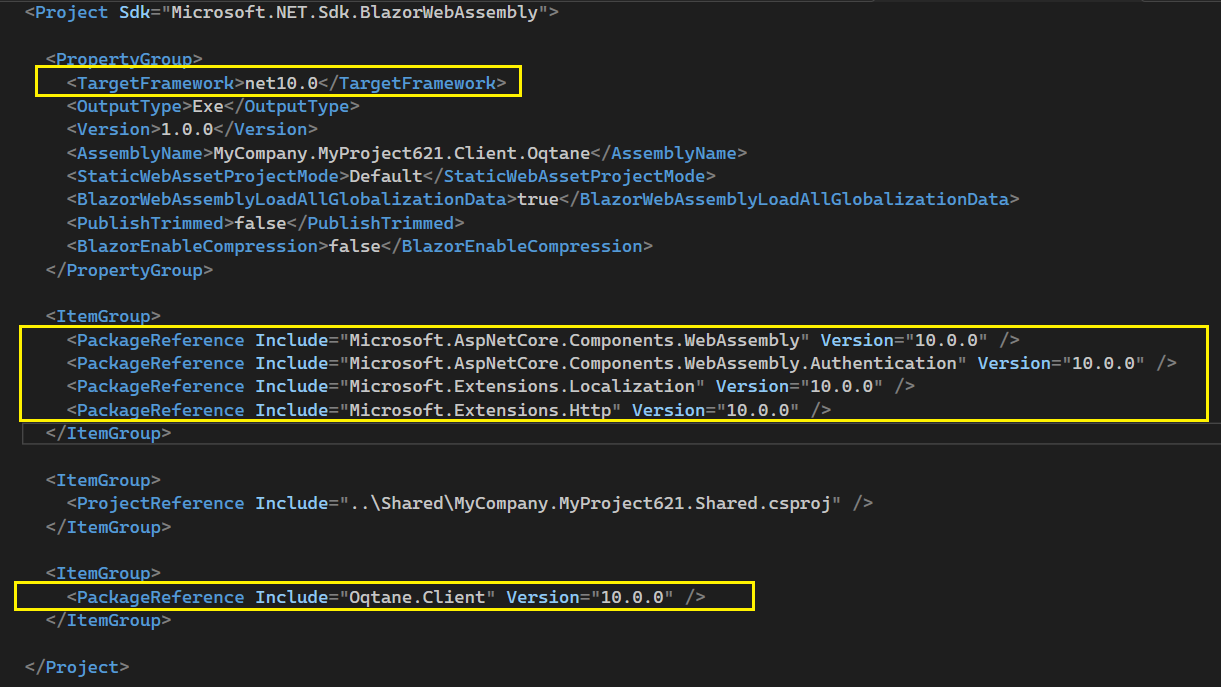
The Server Project (*.Server.csproj) needs to update the TargetFramework. In addition, the PackageReferences need to be updated to the .NET 10 version (some PackageReferences may have been removed if the .NET 10 compiler deemed that they were no longer necessary). And the version of the Oqtane.Server package reference needs to be incremented to 10.0.0. One additional change is also required... a new RequiresAspNetWebAssets property MUST be included in the PropertyGroup or else you will not have any Blazor interactivity in .NET 10.
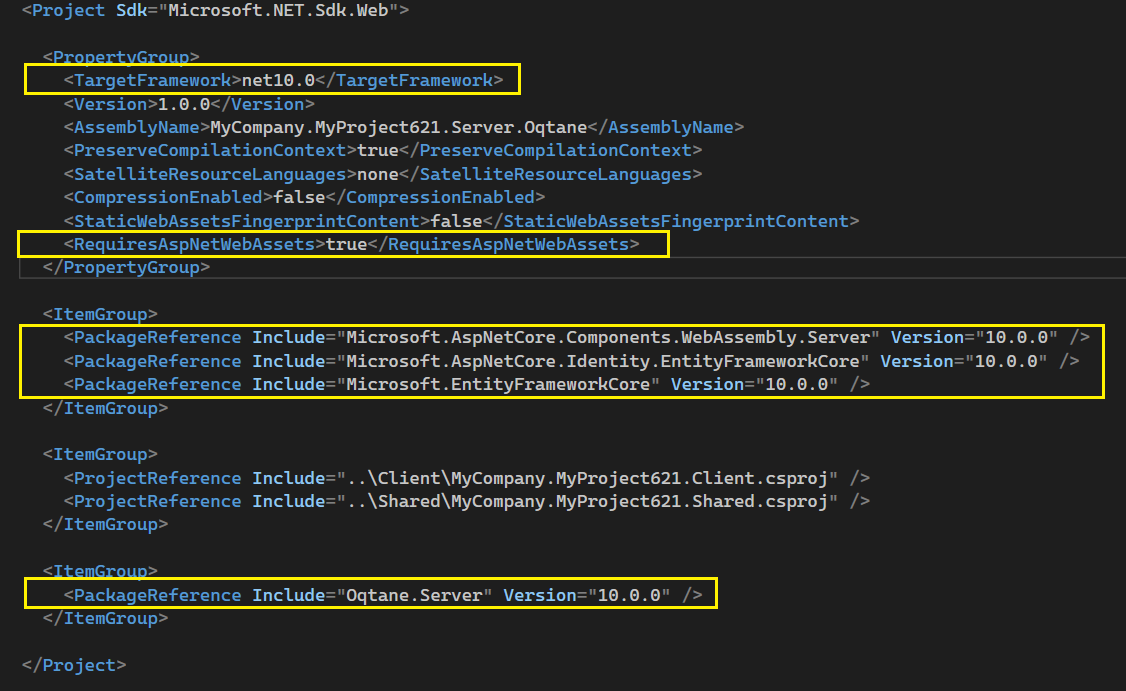
.NET 10 deprecated the IWebHost interface which means the App Host for the Oqtane Application needs to be modified. This requires changes to Program.cs... and the removal of Startup.cs as it is no longer necessary:
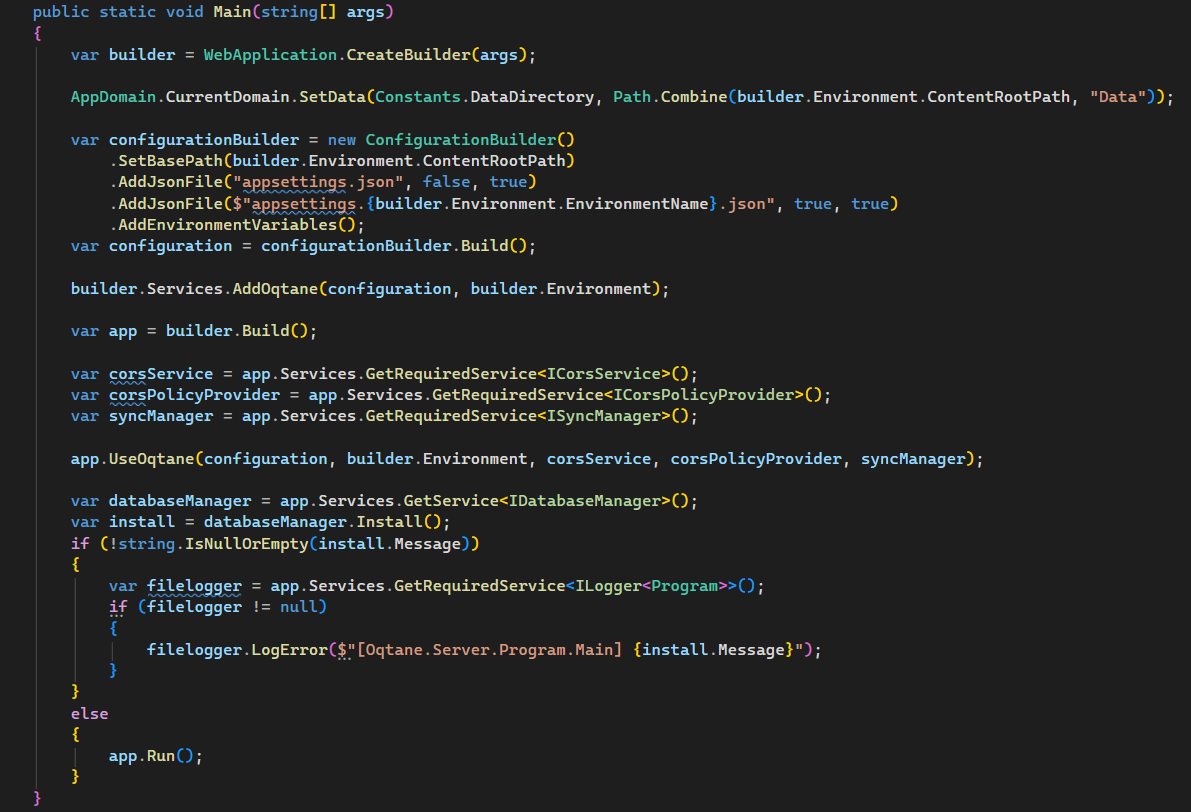
The Shared Project (*.Shared.csproj) needs to update the TargetFramework. In addition, the version of the Oqtane.Shared package reference needs to be incremented to 10.0.0.
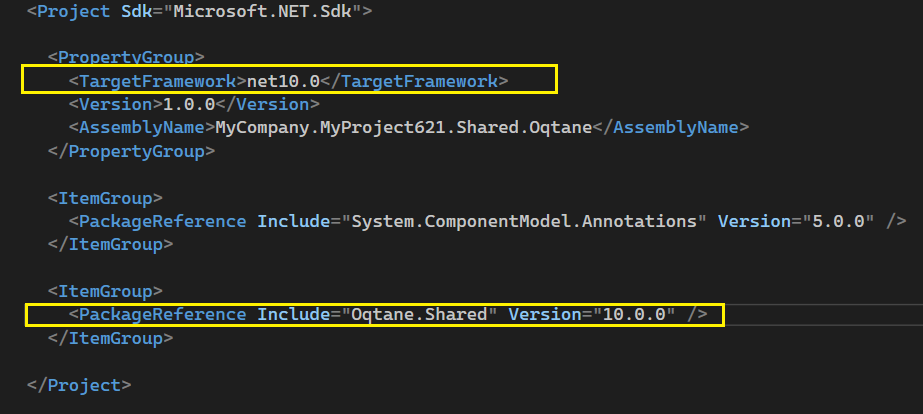
The .NET 10 version of the Oqtane Application Template now uses the newer *.slnx solution file format rather than the legacy *.sln solution file format - however it is not necessary to upgrade your Oqtane Application to the newer approach. In addition, Oqtane 10.0.0 now includes the ability to scaffold new modules and themes within your Oqtane Application using the standard approach via the Admin Dashboard UI.
It is not expected that there will be substantial changes required when upgrading Oqtane Applications in the future. Generally it should only require incrementing the version of the .NET and Oqtane Nuget package references.